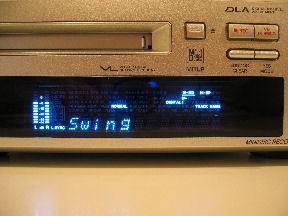Reviews
Here are some reviews of MiniDisc and related hardware.
Onkyo MD-105FX
The Onkyo 105FX is a HiMD deck. It's almost one of a kind in this respect. Apart from its older sister, the MD-133, there are no other MiniDisc decks that offer HiMD capabilities. Even Sony themselves haven't produced one, which is a great shame and is surely to the detriment of the format. For more information on HiMD and what advantages it has to offer, see the HiMD FAQ at minidisc.org.
First impressions
The first thing I noticed about this deck after removing it from the box was its size. It's hardly a deck at all; it's nearer to the size of a car radio mount, although it is as deep as a standard audio deck. It seems extremely well built, as you would expect from Onkyo. A very tidy design, compact without seeming overly busy. The buttons feel solid and refined and the LCD display is bright and detailed. It's heavy, and a peak under the grill reveals little free space and a large power supply unit. The fact that 50% of the face of the unit is the LCD screen is excellent. There seems to be no space wasted in this design.
The deck comes with a decent remote, a Japanese manual, two short RCA cables, a cable which links up with other Onkyo Intec products and an extremely high quality gold-tipped optical cable. If you order through AudioCubes you get a free voltage transformer, since Japanese equipment runs on 100V. Don't attempt to run this deck on North American current. The small difference in voltage is enough to cause damage.
Features and specifications
Features
Of course, the most important aspects of a deck are its features, and in this respect the Onkyo 105FX is pretty good, but not brilliant. In relation to standard MiniDisc decks it's quite under-equipped. There's no fancy features such as a scale factor edit, or any interaction with a PC, or advanced editing tools, a date/time stamp, or a headphone jack. However, it is a HiMD deck, and therefore offers one thing every single other deck (bar its sister) doesn't: the ability to play and record in the HiMD format. Like Sony's portable units, the 105FX can record in Linear PCM for lossless audio, HiLP and HiSP when using the 1GB blanks or standard blanks in HiMD mode. The good news is that the deck also supports legacy MD, and can record good old stereo (SP) and mono, as well as LP2 and LP4. It won't record any of the ATRAC3 bitrates in HiMD mode, and nor can you record in the extra ATRAC3plus bitrates of 48k, 192k and 352k. It will, thankfully, playback all of these fine. There's also no support for native mp3 playback, although that hardly bothers me.
- Hi-MD Recording (PCM/Hi-SP/Hi-LP) to Hi-MD and reformatted std-MD blanks.
- Std-MD (Mono/SP/LP2/LP4) recording to std-MD blanks only.
- Playback of all HiMD compatible bitrates.
- Basic editing functions: Erase/Move/Divide/Combine/Group.
- Sampling rate converter (32kHz/44.1kHz/48kHz).
- VLSC, the 'Vector Linear Shaping Circuitry' (see below).
- 24bit processing.
- Digital recording level control.
Since the manual is completely in Japanese, it's hard to discern just what exactly VLSC is. From what information I can gather from the Internet, it appears the deck is equipped with an advanced D/A system that can mask digital noise. A low pass filter is also mentioned, although I have no idea how any of this is executed in the unit's circuitry. Needless to say, the deck seems to be made of quality materials and well engineered. I'm not sure whether the unit incorporates Type-S, although I assume this is part of Sony's HiMD licence requirements and that it does. However, previous Onkyo units are clones of Sharp portables and therefore used Sharp's own version of ATRAC. Since Sharp hasn't produced a HiMD unit it seems likely that the two Onkyo decks do in fact make use of Sony's ATRAC technology, which would therefore include the latest codecs for ATRAC1 (Type-R) and ATRAC3 (version 2.0, which together with Type-R is known as 'Type-S').
See pictures of some of the unit's features.
Specifications
- Model: Onkyo MD-105FX
- Introduction date: 2005/04/25
- Price: ¥40,000
- THD: 0.005% (1kHz)
- S/N Ratio: 100dB
- Frequency Response: 10Hz - 20kHz/±0.5dB
- Height: 76mm
- Width: 205mm
- Breadth: 282mm
- Weight: 2.4kg
- Input voltage: 100V AC. 50/60Hz
- Power consumption: 13w (0.1w when on standby)
- Operating temperature: 5°C~35°C
The deck operates as you would expect. In fact, it's pretty much identical in operation to one of Sony's first generation HiMD portables. All the basic editing options are available: naming, dividing, combining, group recording and erase/format. It can record, obviously, from a digital (optical) or analogue input, and recording levels for both types of input can be adjusted whilst recording is under way. There's a fade option, and a CD dub capability (I think this is essentially the same as synchro record-- see addendum below) that only works if you possess an Onkyo CD player in the Intec series. Otherwise, you can either start a recording manually or press the record button twice to engage the "signal record" feature, which will start the recording process once the deck receives a signal; this can be done in either digital or analogue mode, which is very convenient. As far as editing goes, there is an excellent divide/rehearsal facility which is certainly superior to the divide options on any of Sony's portables, including the RH1.
The unit can take a long time to recognise a disc; that is, to read its TOC (Table of Contents). Anything up to ten seconds to get started, although it takes no longer than a portable. The maximum time you'll wait from loading to playing a disc is around ten seconds. The unit also takes its time when writing to the TOC, as well as ejecting the disc after editing operations (if you haven't edited, it ejects swiftly). The TOC memory is different to a Sony deck. The TOC needs updating after every major action, and this can take some getting used to. For example, if you insert a disc and erase its contents, and then want to start recording from scratch, the unit will pause to write these changes before you can begin recording. This is in contrast to Sony decks, which can manage until after the disc had been filled all over again before needing to update the TOC. Apart from that, the unit seems pretty much faultless. The menu is easy to get the hand of. If you've ever used a Sony deck, or even a portable, you'll have no problems. It's almost identical in operation and extremely simple. Very pleasing indeed are the level meters that are a permanent feature of the display. During recording and playback you get dual meters, with red peaks, to accompany the music. A pleasing addition, since this feature was lacking from playback mode in Sony's first and second generation of HiMD portables.
The buttons are self-explanatory. Input will cycle between the two digital and the one analogue inputs; Rec Mode, depending on the disc mode you're in, will cycle through all the available recording modes-- a cute touch here is the deck's naming of LP2 and LP4: it calls them 'Stereo(LPx)' (technically LP4 is joint stereo, but I won't quibble); Display offers all the usual display modes, although there is one absent. There is no detailed codec display. The standard modes will illuminate on the LCD, but 48k, 192k, 352k and ATRAC3 codes in HiMD mode are missing, so there's no way of knowing what codec is playing (if it's 'non-standard'), although the chances are you'll know if you made the disc. The 'Yes Mode' button acts as the play mode selector, and it will cycle through normal, random, group, etc. The 'Edit/No Clear' button seems to act as a minor menu button. In some modes it brings up a menu. For example, it's through this you select the recording levels. Once again, without an English manual it is difficult to know exactly how many features this deck possesses. Pushing the jog dial acts as a play button or as an Enter button in menus. It also handily acts as a track skip. Above it are track seek, stop and play/pause.
As aforementioned, it's a pretty simple affair. The menus are easy to understand and make perfect sense if you've ever used MiniDisc equipment before. Getting the deck to record or perform editing functions is easy enough, although going back to a non-keyboard method of titling for HiMD discs is something I'm not prepared to do! I recommend you perform any editing on a disc before you title it in SonicStage, since once you've titled a track on your PC it becomes protected and the 105FX is unable to edit it further.
See pictures of some of the various recording displays.
Build quality
The unit is extremely sturdy, being of all metal construction. The front panel is aluminium and feels very securely attached to the rest of the unit. All the buttons are solid and well pronounced, with the exception of the jog dial which has a small amount of flexibility. Upon operation, however, it always clicks firmly into place. There seem to be no build quality issues at all with the unit, and it certainly deserves its 'Made in Japan' label.
Audio quality
There seem to be no faults here. All the recordings I tested with the deck came out flawlessly. I was also surprised at just how good 192k tracks sounded (even ones transcoded from mp3). 48k is a codec I rarely employ. I have, however, used it to transcode over 13 hours of The Shuttleworths radio show onto a standard MD, and through the deck these sounded surprisingly decent. HiSP, 352k and PCM (obviously) were indistinguishable from the CD source. In terms of simple output, the 105FX is a quality component. Unless you're a raving audiophile who demands gold connectors and speaker wire as thick as an elephant's trunk, the sound quality will impress you. The thrill of finally being able to slot in some HiMD discs and have them play back through a HiFi is also still present. For this the 105FX is golden.
Remote control
The remote is a tad basic, although pretty much all functions are available using it. There's no buttons for selecting the playmodes. Instead, like on the unit itself, you must use the 'YES MODE' button to cycle through them (you must press stop first). The remote itself is an attractive piece of plastic, with solid rubber buttons. 'ON' and 'STANDBY' are yellow, and the rest are black, with red labels for the two recording buttons. The text is a mixture of English and Japanese. You can eject a disc using the remote, and toggle displays. There's also a scroll button, which is a nice touch since the unit's LCD doesn't automatically scroll the title once it's already done a full scroll. Rudimentary editing can also be performed with the remote; the number keypad is the best method of titling, and the remote is intended to perform this function. Once you get the hang of it titling is quick and easy. It certainly pays off if you think of the time saved connecting a portable to the PC, booting SonicStage, swapping the discs, etc. It's also a good idea to title on the deck itself so further editing of the tracks is possible. The remote is powered by two AA batteries. The unit came supplied with two Panasonics, which was nice. (The remote, unlike the unit, is made in Indonesia.)
Availability and price
The Onkyo 105FX isn't cheap. It's at least $400 US, and that's before you've imported it and acquired a voltage transformer. The only reason I was willing to pay well above the odds for what is essentially a very basic deck is because of its HiMD capability. Unfortunately, the deck may not cater to the needs of a demanding MiniDisc user. There's no date/time stamp or keyboard input, no scale factor edit or headphone out, and there's also no optical out, which is a big drawback for many. Essentially, it's a basic deck. It has all the necessary features a deck should have, it's extremely well made and the sound quality is excellent. If you want the aural pleasure of listening to your HiMD recordings through your sound system, I suggest you save up and acquire one. You'll certainly enjoy popping in a HiMD disc and being able to relax to eight hours of HiSP music.
The unit is part of Onkyo's 'Intec' series of system components, and it's only available in Japan. Therefore, unless you live there, it's going to be difficult and expensive to acquire. There appear to be two viable options: AudioCubes and Price Japan. The latter is a tad cheaper, although the former does offer an excellent service, with prompt shipping and a free voltage converter. Price Japan have been known to be slow when replying to price requests, so my advice is go with AudioCubes and pay that little bit extra if you want your deck within ten days.
Differences from MD-133
Onkyo's other deck, the MD-133, appears very similar to the 105FX. It costs roughly $160 more and for that extra price you appear to get a few minor improvements. The 133 was available before the 105FX and seems to be larger in width (although still not standard deck size, I don't think) and it has gold analogue connectors. Apart from that, the features appear to be identical, although the 133 is rumoured to possess a better/higher quality power supply unit. The LCD also has a different layout. If anyone has any experience with the 133 I'd love to hear it.
Timed recording
As a standalone product, the Onkyo 105FX cannot make timed recordings. However, it is fully functional with other Onkyo products, and with other Intec series components, timed recordings from the radio are indeed possible. Onkyo components really benefit from being connected in tandem.
In conclusion
Put simply, only for MiniDisc fanatics. It's a lot of money for not a lot of kit. It's a small, basic deck with one big advantage over all the rest: it's HiMD. If you're a serious MiniDisc user with a large library and you know you'll get a lot of use out of it, it's certainly worth the money in the long run. If you're not totally dedicated to MD, it's not worth the money.
Pro
- Excellent build and sound quality.
- Records in all standard legacy and HiMD modes.
- Permanent dual level meters for recording and playback.
- Compact size allows easy placement in existing HiFi rack.
- Large, detailed and bright display.
- Solid jog dial.
- Intuitive menu system.
- Two optical inputs.
- Digital and analogue recording level control.
- Editing discs is easy; excellent divide/rehearsal mode.
Contra
- Lacks of many advanced features expected of a deck, such as date/time stamp and advanced editing features.
- Loud operating noise.
- Slow initial disc read.
- No optical out.
- Japanese only and therefore very expensive!
- Display mode doesn't show codec information in more detail.
- No keyboard input for titling.
- No interaction with a PC.
- No native mp3 playback.
- No headphone jack.
- No speed/pitch control.
Addendum: user experiences
Updates since reviewing the deck:
#1 Faulty title display (first reported 25/Oct/2006 12:11)
With some discs the deck cannot display full track, album, disc, group or artist titles properly. It displays what appears to be random gibberish in their place. For example, the song (and disc, artist, etc) title will be displayed as "eei" and "vDa" (to give two examples) or variations thereof, or sometimes nothing at all. Most of the disc will be likewise affected, and even a reformatting won't solve it. Only converting the disc to standard MD mode will. This only seems to affect HiMD formatted discs, and I've had the problem appear with a standard blanks formatted to HiMD as well as the Sony 1GB blanks. Sometimes only the disc title is affected, and all the song titles will display correctly. Upon attempting to edit the disc title manually with the unit, an 'Impossible' message is the result. Very strange indeed. Could it be that titling discs with SonicStage or SimpleBurner causes unforseen problems that the Onkyo deck cannot handle? All the discs that have erroneous titles with the deck appear fine on all my (Sony) portable units.
#2 Faulty title display (updated 29/Oct/2006 11:11)
More testing has revealed this to be a bigger problem than I first thought. It seems a lot of my HiMD discs are affected, and there is no difference between brands. The problem has occured on TDK, Sony, Maxell and JVC discs; 80, 74 and 1gig varieties. It only occurs on HiMD discs, and even happens on discs recorded in real time on the deck itself (but subsequently titled using the PC). I am wondering whether my own unit is at fault (unlikely, since it's doesn't appear to be a hardware problem) or whether it's a bug in the firmware and likewise affects all the 105FX models. Any experiments by fellow owners would be greatly appreciated! Get in contact with me if you are an Onkyo deck owner (105FX or 133).
#3 Faulty title display (updated 1/Nov/2006 18:31)
It seems that all of the Onkyo HiMD components (the two decks and the bookshelf systems) are affected by the titling problem. These links detail some of the relevant discussions over at MDCF:
- http://forums.minidisc.org/index.php?showtopic=17600
- http://forums.minidisc.org/index.php?showtopic=16704
#4 Faulty title display (updated 5/Dec/2006 10:23)
Since I upgraded SonicStage to 4.2 and redid most of my HiMD discs the titling problem has not occurred. I've also stopped using SimpleBurner altogether. I suspect that if the titling problem was caused by SonicStage it's been fixed in 4.2, and if it was caused by SimpleBurner then that program can easily be avoided. What probably happens is editing discs in SimpleBurner and SonicStage causes titling issues on HiMD discs. This manifests itself not only on the Onkyo units but also on Sony's portables. You may notice that a disc has multiple entries for the same artist or album, even they're spelt identically. My advice: do not use SimpleBurner, even for titling. Stick with SonicStage.
#5 The LP Stamp (first reported 2/Nov/2006 17:08)
I may be missing an LPstamp menu option, but it seems that the Onkyo deck won't strip the LP: from the beginning of LP2 and LP4 tracks. All Sony MDLP portables will do this automatically. While this isn't really a 'problem' per se, I thought it was worth mentioning. Of course, if you disable the LPstamp option on your Sony machines this won't be an issue at all.
#6 The CD Dub capability (first reported 6/Nov/2006 10:02)
Although I don't own any other equipment in the Intec series, the 'wizard of oz' from MDCF informs me the deck works flawlessly in conjunction with other Intec components:
The direct CD Dubbing button on either the unit or remote works in conjunction with an Intec 205 series CD player connected, providing a syncro-record feature.
#7 "MD2 Mode" (first reported 12/Mar/2007 9:13)
'wizard of oz' sheds some light on this option, which up until now had me baffled:
The MD2 mode disables interaction between the MD deck and the other components connected via the RI link; this means that you have to manually change the input select on the receiver, meaning you can load a disc and have it ready to play, or pause it, or seek for tracks, or indeed begin to play it without it switching to the MD input automatically. This is useful if you want an immediate transition from, say, listening to the radio to listening to an MD.